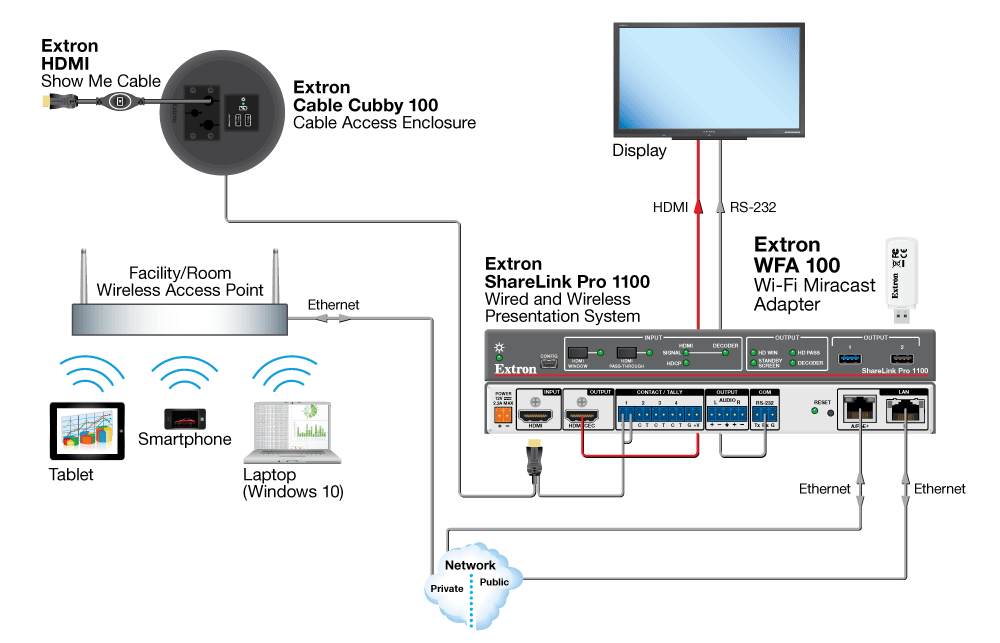Wired and Wireless Collaboration Made Simple
ShareLink Pro 1100 and ShareLink Pro 500
Extron ShareLink Pro 1100 and ShareLink Pro 500 enable anyone to present wired or wireless content from their computers, tablets, or smartphones onto a display for easy collaboration. They feature streaming technology that supports simultaneous display of up to four devices, including an HDMI-connected device, and dynamically update the display layout as new content is shared or removed. The HDMI input supports wired connections from any connected source in the room. To support a wide range of environments, ShareLink Pro has collaboration and moderator modes that facilitate both open and controlled environments. When used with Extron GVE – GlobalViewer Enterprise software, multiple units can be managed across an enterprise or campus. ShareLink Pro’s professional capabilities provide easy integration of AV and mobile devices into meeting, huddle, collaboration, and presentation spaces.
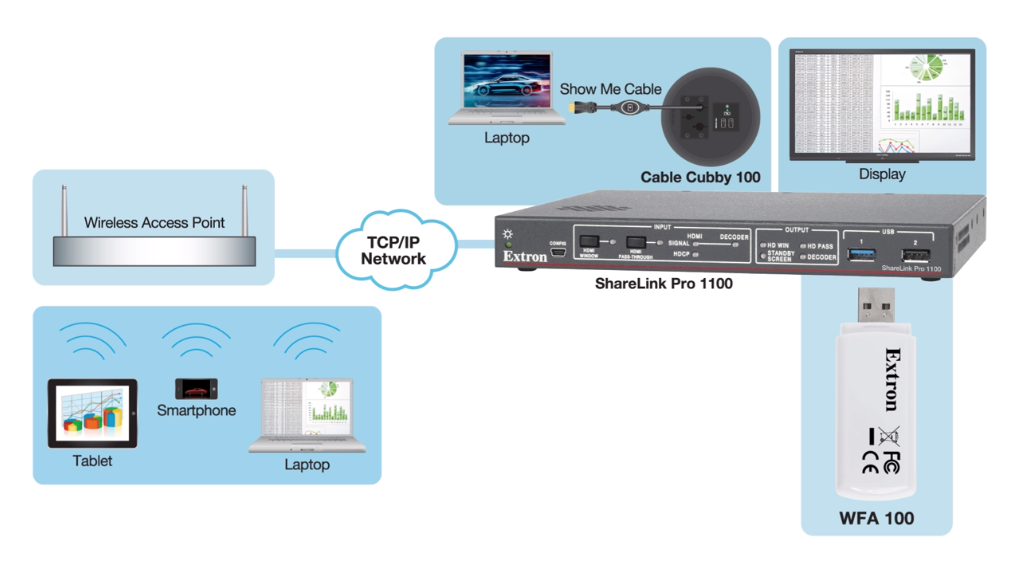
Key Features
New Share Windows content via Miracast. Requires optional USB Miracast adapter connected to ShareLink Pro.
Wirelessly share content from mobile devices
Provides full screen mirroring for all devices
Supports 802.1X Authentication
Supports Mac and Windows computers as well as Apple and Android™ tablets and smartphones
Extron ShareLInk Pro macOS app
Dedicated app provides consistent user experience across platforms
View up to four pieces of content simultaneously from any connected user
Easy setup and commissioning with Extron PCS – Product Configuration Software
Wired and wireless sources can collaborate simultaneously
HDMI input supports computer and video resolutions up to 4K
HDMI output supports computer and video resolutions up to 4K (ShareLink Pro 1100) or 1080p (ShareLink Pro 500)
Compatible with TeamWork Show Me cables (ShareLink Pro 1100 only)
Collaboration mode allows any attendee to display content and control the presentation
Moderator mode ensures only approved users’ content is displayed
Display codes ensure content is delivered only to the selected display devices
Dual Gigabit Ethernet enables segmentation of guest and private networks (ShareLink Pro 1100 only)
Fully customizable welcome screen
Display control options over HDMI connection include CEC (ShareLink Pro 500) or RS 232 and CEC (ShareLink Pro 1100)
WebShare™ technology displays slide images on attendee’s personal devices via a Web browser
Visit the TeamWork System Builder to create a custom TeamWork configuration.

TeamWork System Builder
Customizable Collaboration System
Extron TeamWork is a fully customizable collaboration system that can be easily tailored to fit collaboration requirements, for up to eight users. Choose from a wide range of Extron products to select the switcher, enclosure and Show Me cables or Retractors, and IP Link control processor that are best suited for your collaboration environment. TeamWork is designed for ease of installation with virtually any furniture system, new or currently in use. TeamWork systems also work with most flat panel displays or short-throw projectors, laptops, and tablets.
Using the TeamWork System Builder a custom Teamwork system can be created in three easy steps:
Select a switcher
Select an enclosure and Show Me cables or Retractors
Select an IP Link control processor
In addition to the products shown in the builder, there are many other Extron products suitable for TeamWork applications.
For more information or to discuss a particular collaboration system requirement, contact us sales@avw.co.nz | Sales@avw.com.au