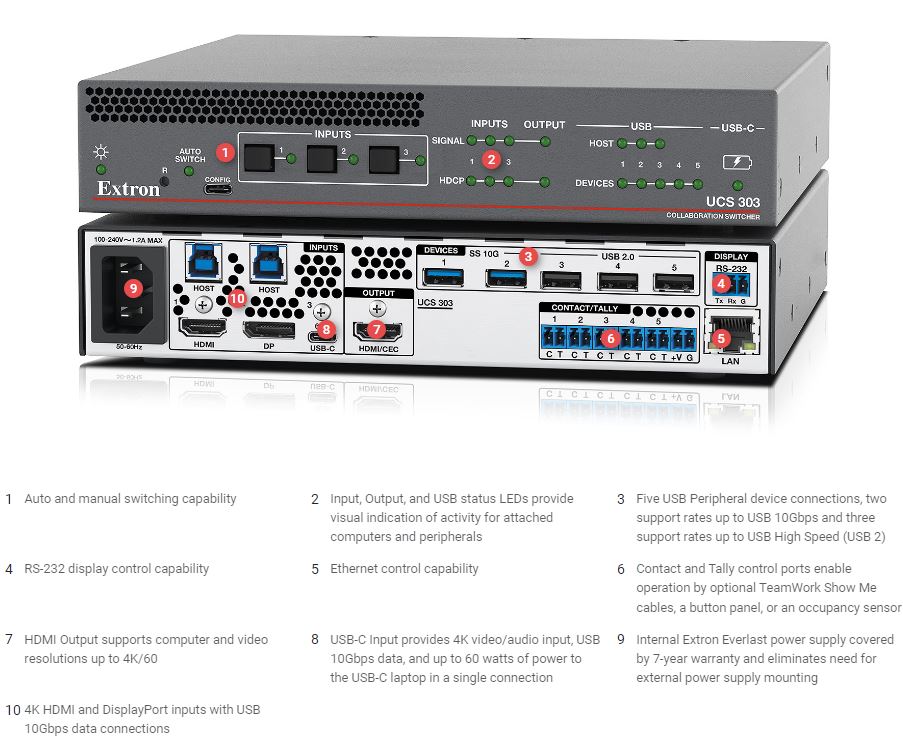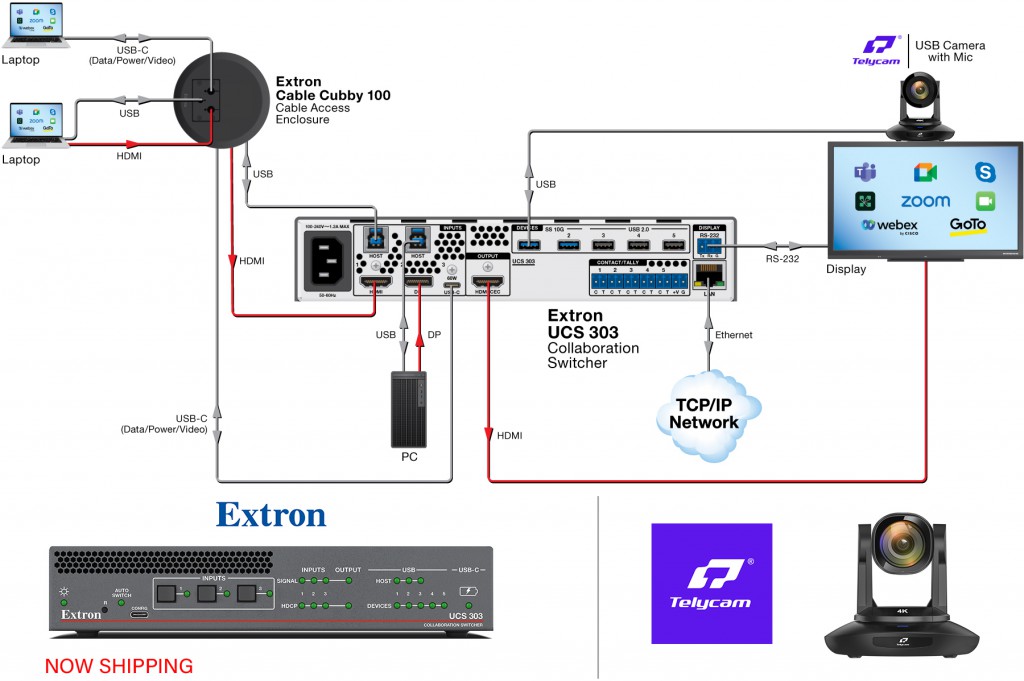Extron Three Input 4K 60 Collaboration and Presentation Switcher
Posted on 28 February 2024
UCS 303
Three Input 4K/60 Collaboration and Presentation Switcher
The UCS 303 is a powerful collaboration and presentation switcher designed to meet the unique needs of unified communications meeting spaces. Three inputs support the connection of USB-C, HDMI, and DisplayPort sources, while five USB device ports connect to peripherals such as Telycam USB cameras and microphones at data rates up to 10 Gbps. The USB‑C input supports video/audio, and USB data, and also provides 60W of power to charge a user’s laptop computer.
With the UCS 303, your meeting space can integrate your room’s Telycam USB cameras and microphones with users’ portable laptops into Teams® or Zoom™ meetings. Small huddle spaces will benefit from UCS 303 support of TeamWork® Show Me® cables and retractors, which place control at users’ fingertips. The UCS 303 makes it easy to integrate AV sources and Telycam USB cameras for Teams and Zoom meetings, into huddle, meeting, and collaboration spaces.
Flexible Switching
For more complex room setups that may want to switch the USB devices separately from the AV inputs, the UCS 303 offers USB breakaway switching. This enables flexibility in switching by allowing the HDMI and DisplayPort input video and audio to be switched to the display without the corresponding USB data bus. For example, USB devices, such as a Telycam USB camera or microphone, could be left connected to a dedicated DisplayPort computer in the room, while video from the other inputs is sent to the room’s display via the HDMI output. This enables USB peripherals to be switched independently of video and audio signals when needed for users who may only want to use the space for a traditional BYOD presentation meeting.
Intuitive Collaboration
The user‑friendly UCS 303 is easy to use in any meeting space, including simple rooms without a control system. The auto-switching feature can be configured to prioritize inputs if more than one laptop or computer is connected at the same time. This can be used in rooms that have a dedicated computer connected to one input, leaving other inputs for other devices such as laptop computers. As laptops connect, the switcher will automatically switch that laptop to the display and connect the Telycam USB camera or other room devices to the laptop for use in a Teams or Zoom meeting. When a laptop is disconnected, the system will automatically switch back to the dedicated computer for users who may want to use the room without a laptop. This empowers users to collaborate intuitively, with minimal interaction with the AV hardware.
Convenient Content Sharing
Control can be brought to users’ fingertips using TeamWork Show Me cables or Retractors housed in elegant Cable Cubby or AVEdge table-mounted cable access enclosures. Users simply connect their laptop computers to a Show Me cable and press the Share Button to share content to the room’s display. This can eliminate the need for a control system and button panel or touch panel for simple presentation or Bring Your Own Meeting (BYOM) spaces.
Comprehensive USB-C
The UCS 303 utilizes the full capabilities of USB‑C connections, enabling transmission of all three primary AV functions, video/audio, USB data, and power over a single cable. This all‑in‑one connection eliminates the need for laptops to have a separate power or USB data connection and streamlines the user experience with a single cable connection.
BYOM Convenience
Bring Your Own Meeting (BYOM) rooms offer collaborative spaces for local and remote users without the need for more complicated room setups that use dedicated computers, switching, and control equipment. BYOM spaces can use Telycam USB cameras and microphones in conjunction with portable laptops brought by the users. The use of a collaboration switcher brings USB switching to traditional AV switching so that the room can not only switch between different laptops or computer sources but also allow them to use USB‑connected equipment in the room. These spaces are more convenient for users, less expensive to set up and maintain and offer more flexibility. BYOM spaces also serve a dual function and operate as traditional presentation spaces when users want to present content locally and don’t need to run a UC meeting. BYOM spaces feature powerful and effective local and remote collaboration capabilities for today’s huddle, meeting, and collaboration rooms.
Application Diagram
A USB-C laptop and an HDMI with USB laptop connect to the Cable Cubby 100 enclosure in the room. The UCS 303 Collaboration Switcher also has a dedicated PC connected to the DisplayPort with USB input. The UCS 303 uses auto-switching to switch the active dedicated PC, or one of the laptops to the room display along with switching the Room’s Telycam USB camera with microphone to the laptop or computer selected for display. The computer running the Teams or Zoom meeting uses the room camera and microphone to share with the remote users in the meeting.