Konvision NDI Broadcast Monitor kum2410h
KUM-2410H-IP25G
24 Inch 4K HDR IP Monitor
KUM-2410H-NDI is a 24″ 4K HDR NDI Broadcast monitor that supports high-speed bandwidth of 4K NDI input signal. It supports NDI Discovery Service to select sources on different networks, automatically discovering and quickly configuring NDI signals and converts SDI signal to NDI and NDI|HX signal and vice versa. It gives user the freedom to work with a range of IP systems and 4K UHD media for a seamless end-to-end production and signal transformation workflow.
Product Descriptions
4K Signal, Native 4K Resolution
Native 4K resolution, 4K 12G-SDI single link supports utmost 4096 x 2160 60p format, 2 x 12G-SDI signal inputs and outputs (auto detected 6G/3G/HD/SD-SDI), 1xSDI SFP + module input cage.
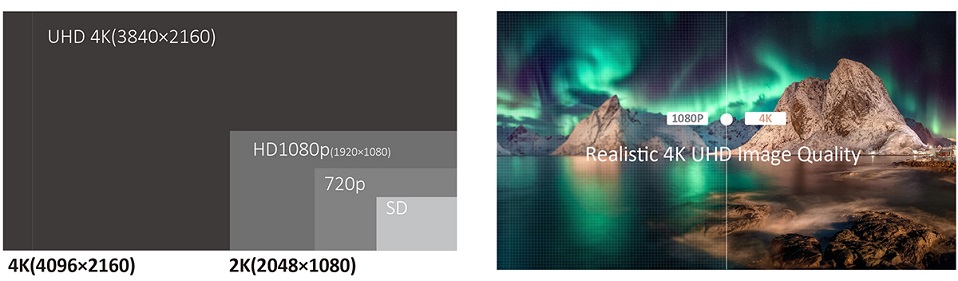
Motion-Adaptive Interlace to Progressive
Realizing quick response of the fast-moving image, avoids duzzy, saw tooth and other problems, ensures clearer and smoother image, well-satisfied high-end demanding workflows such as live sports, camera shaking and rolling subtitles etc.

3D LUT Color Calibration
Compatible with ColourSpace and Calman calibration software, Konvision monitors apply K10-A probe (professional level) to achieve a precise color. NDI Broadcast Monitor’s also workable with universal colorimeters including CA210, CA310, CS200, CR100, CR250, X-Rite i1 Display.
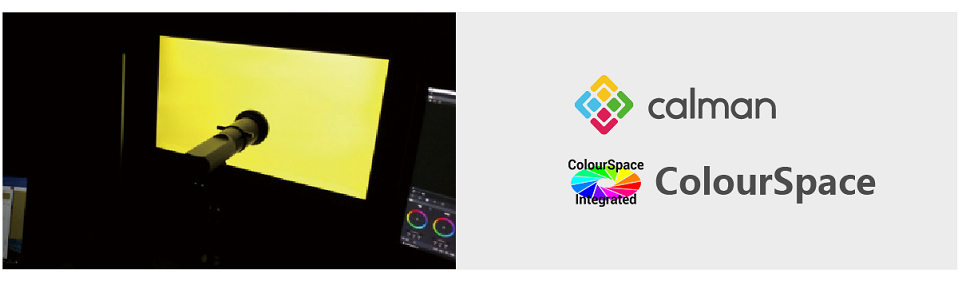
2SI and SQD 4K/8K signal


Free Quad View
Quad View Mode support mixed inputs & frequency rates. Each window can change to single picture mode with shortcut button or GPI. Each window can select different color space and HDR waveform.

EOTF Curve Conversions
Konvision KUM 4K,8K and KVM-6X series supports a variety of EOTF curve conversion applicable to the broadcast industry and digital film standard. A preset of lots of HDR log, SDR logs and gamma curve selection, so as to realize the perfect combination with the camera system.

4K BOX Control
The BOX Control function can flexibly set the height and width of the marker frame on the NDI Broadcast monitor, and can be adjusted up, down, left and right. Users can flexibly adjust according to the frame ratio, which brings great convenience to program production.

Darkness Check
Increasing the brightness and contrast ratio in the dark areas, Darkness Check can show more shadow details of the input signal. Darkness Check can be used for double checking the shadow detail of the dark areas to avoid any missing information.

HDR Waveform, HDR Area Display
HDR reference white is 203nits. The part that exceeds the reference white level (203nits) considered as the HDR highlight part, and the HDR highlight ratio should not exceed 20% of the entire image. HDR waveform, HDR area display can make the HDR info more intuitively displayed, which is more convenient for users.

High Dynamic Range(HDR)
Konvision KUM 4K, 8K and KVM-6X series support HDR display. Adjustable HDR modes include PQ(ST2084), HLG with Rec 2020 color gamut. It reproduces a greater dynamic range of luminosity and provides extremely high level picture quality.

4K HDR Waveform (Alarm), Vectors
4K HDR Waveform. SDI supports Waveform, Vectorscope, Histogram. When luminance reaches or exceeds the preset value, the over exposure areas will be red marked (Waveform Alarm)

False Color
Check exposure of the image. Blue, cyan, green, yellow, orange and red color be displayed in turn to show the luminance or brightness values of the image from darkest to brightest, enables an achievement of proper exposure without applying external test equipment.

Focus Assist
Focus assist aids the camera operator in obtaining the sharpest possible picture, it will mark with red color where the sharp edges appear on the screen.
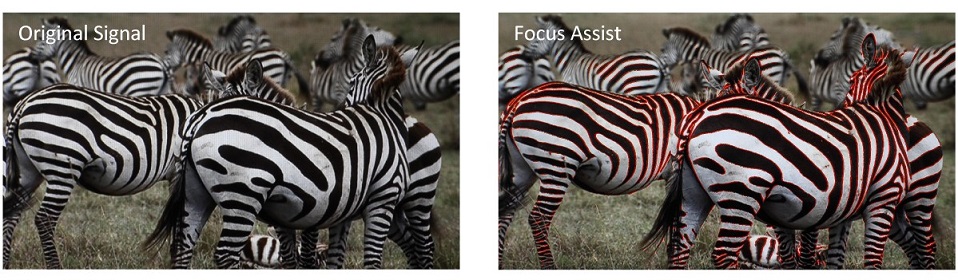
Zebra
Display the overexposed areas (too bright) of the image with zebra stripes, aids the camera operator to control the luminance, in order to avoid overexposure. This feature is very effective for proper exposure.
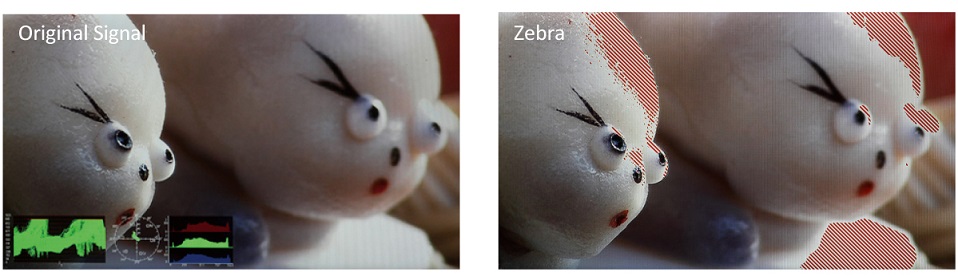
Highlights
- 3840 x 2160 4K UHD resolution, full aspect, 10-bit panel, 1200 nits super high brightness
- 2 x 12G-SDI inputs and outputs (6G/3G/HD/SD-SDI auto detected)
- 2 x 3G-SDI inputs and outputs (HD/SD-SDI auto detected)
- 1 x high bandwidth 4K NDI network ports input, 1 x NDI to 12G-SDI conversion output
- 4K 12G-SDI single link signal, up to 4096 x 2160 60p
- 4K signal, 2 Sample Interleave (2SI), Square Division (SQD)
- 1 x HDMI 2.0 input
- Payload ID display
- 4K Mode, Quad-Split Mode, FHD single picture mode
- Independent Color Spaces and EOTF Curves options in each quadsplit screens
- Color Space & EOTF Curves Auto Setting, matching(REC709/REC2020)
- Color Space (REC709/EBU/DCI-P3 D65/DCI-P3/REC2020/Bypass)
- HDR: PQ (ST2084), HLG (1.03/1.11/1.16/1.20/1.27/1.33)
- Sony Camera Log Curves: Slog, Slog2, Slog3
- Canon Camera Log Curves: Clog, Clog2, Clog3
- ARRI Camera Log Curves: LogC
- Panasonic Camera Log Curves: Vlog, Vlog (softroll)
- Gamma (2.0, 2.2, 2.4, 2.6), HDR Area Display
- 4K HDR Waveform, Vector Scope, Marker/Box Control Function
- 3rd-party 3D LUT files import(USER1~6)
- Dynamic and Static UMD Display (TSL3.1/4.0/5.0)
- 608/708 CC Closed Caption, Key Lock, Video Freeze
- Picture Flip, Focus Assist, False Color, Zebra
- SDR and HDR comparison, Darkness Check
- Scan, Blue/Mono Only
- Firmware upgrade/LUT file import via USB/Ethernet
- GPI (selectable/markable windows)
- Aluminum Alloy Casing, Built-in Speaker
- DC 12V and 220V dual power supply
More Information

Explore our full range of products on the product page. Click here to view the list.




